Page 1 of 1
[solved] dimensions and drawing scale
Posted: Mon Jun 14, 2021 6:24 pm
by musdng18
I am new to CAD, and have not figured out how to set the dimensions to read the scale of the drawing. For example, I'm creating a 1/8"=1'0" floor plan, but when I try to dimension some of the components or place them to scale relative to one another, the dimension shows hundreds of feet rather than the 5' I'm seeking. I keep getting a dialogue box that reads "The scale for new dimensions is not 1:1. Dimension labels will show values that differ from the measured value in the drawing. You can correct the scale factor in the options toolbar at the top." I don't have an "Options" to select in the toolbar. What do I need to change and how do I do this? Thank you,
Re: dimensions and drawing scale
Posted: Mon Jun 14, 2021 6:50 pm
by musdng18
I am using the Professional version, see attached screenshot as well
Re: dimensions and drawing scale
Posted: Mon Jun 14, 2021 7:05 pm
by Husky
It is common praxis in CAD to draw everything in 1:1 or 1"=1" no matter how big or small it is ...
Your option bar pops up when you launch a dimension tool. The message "warns" you that your setting for the dimension is scaled to something else - not 1"=1". In your case 1/8"=1'-0"
Solution:
Draw your drawing in 1:1, keep your dimension scale to 1:1 and you will get the expected dimensioning. Scaling for printing happens in a next step within the print dialog ...
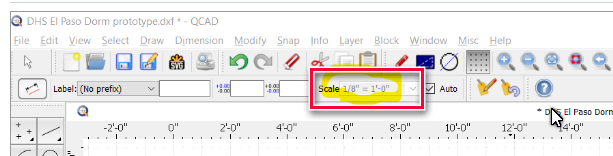
- Husky-2021.06.14-01.png (44.81 KiB) Viewed 14601 times
Re: dimensions and drawing scale
Posted: Mon Jun 14, 2021 7:24 pm
by musdng18
Ok, that worked! Thanks very much for the assistance, much appreciated!
Re: [solved] dimensions and drawing scale
Posted: Sat May 17, 2025 5:15 pm
by Prostreet
Thanks for the response!
This happened to me somehow and was driving me wacko.
Was in Drawing Preferences and Application preferences for HOURS trying to figure ot the problem.
After searching the web trying to fix the problem I stumbled on this post.
Checked what you shown on you example and low and behold it was set for .5.
Not the 1:1 as it should be.
Bugs me that I never saw that before.
Again,
THANK YOU!
Jerome